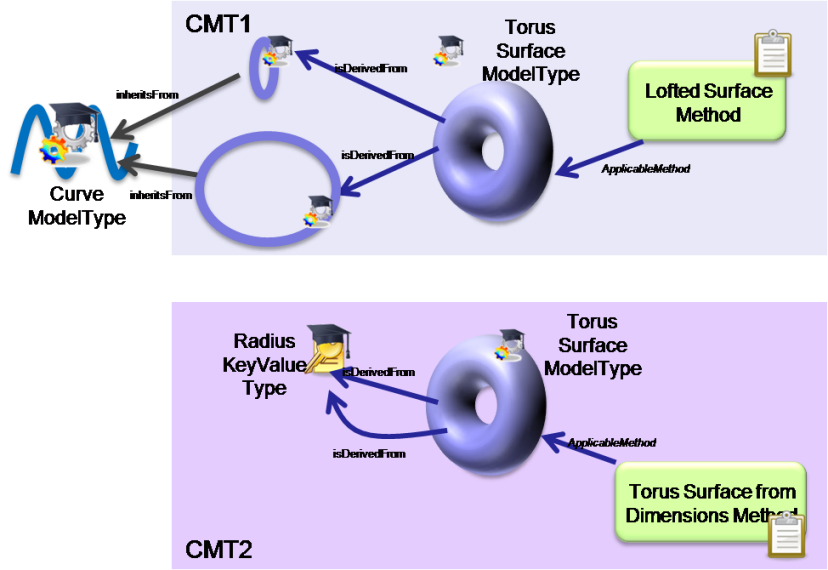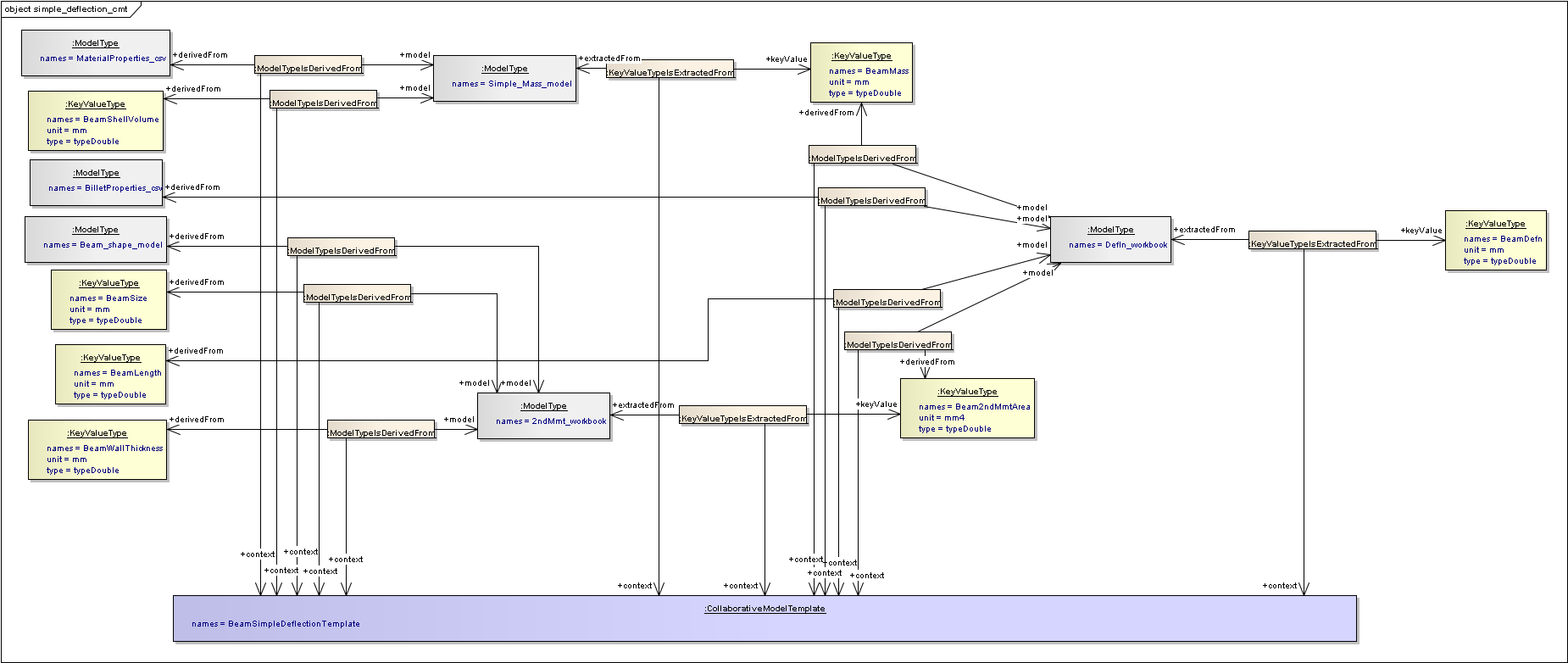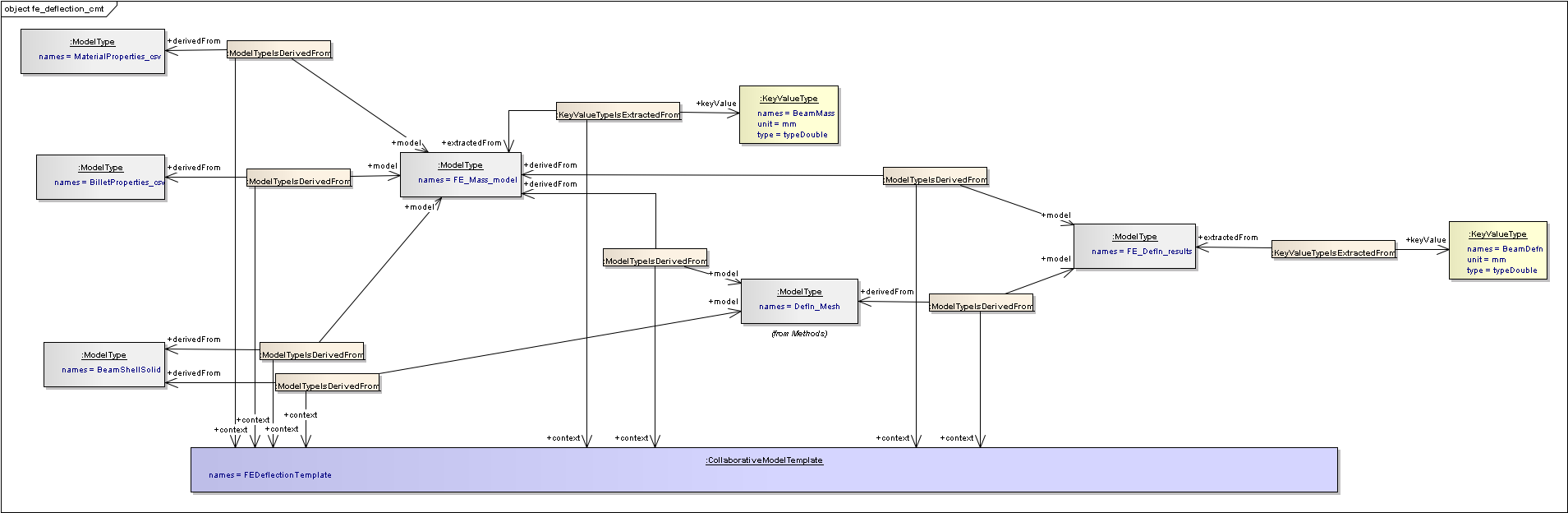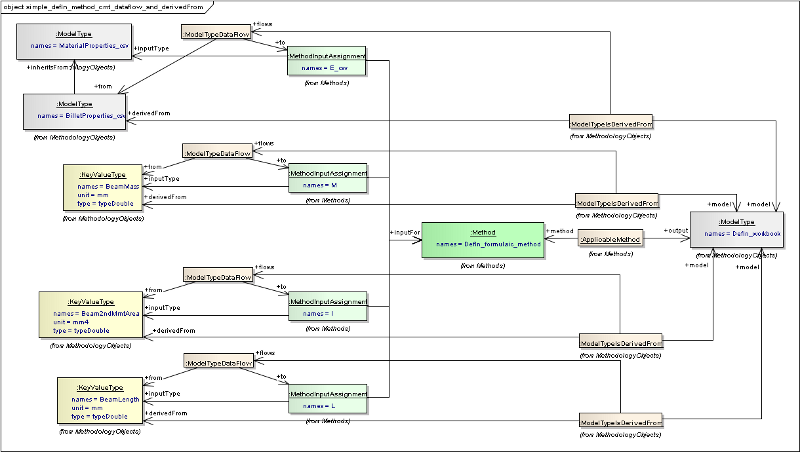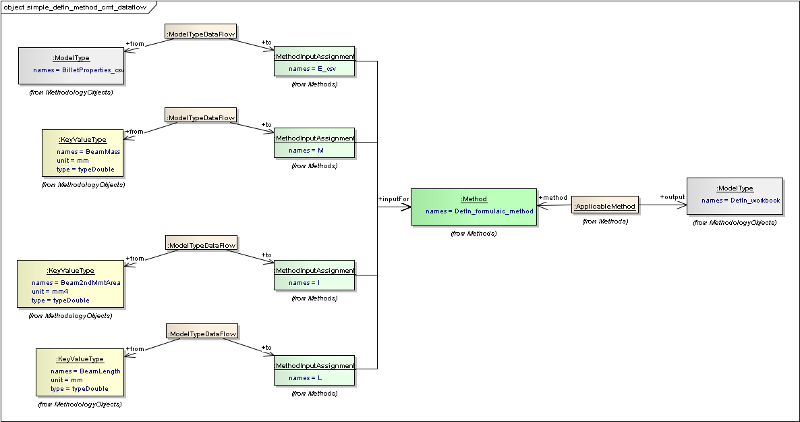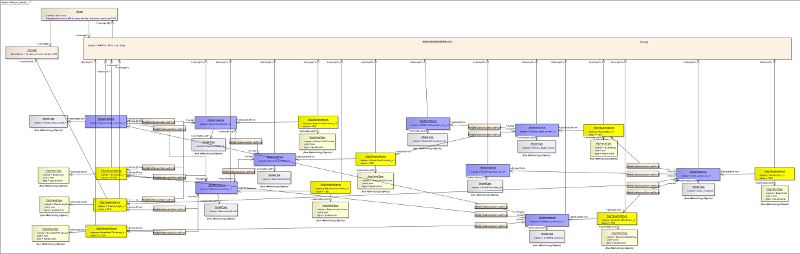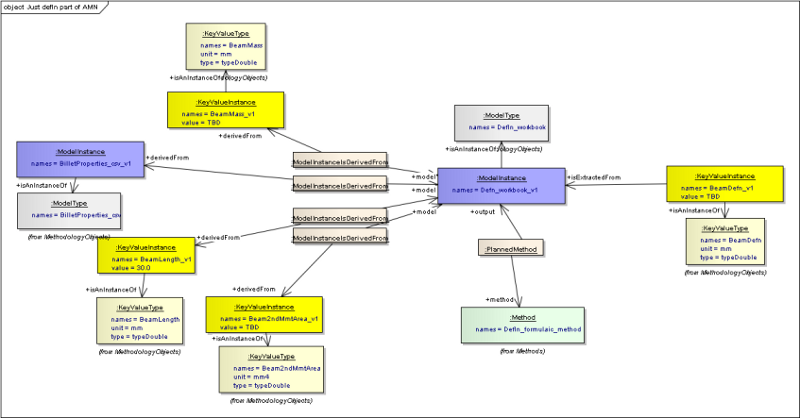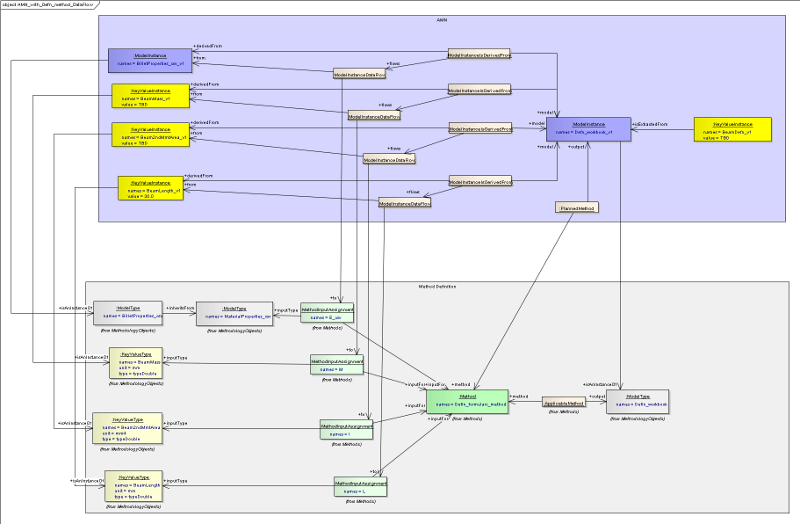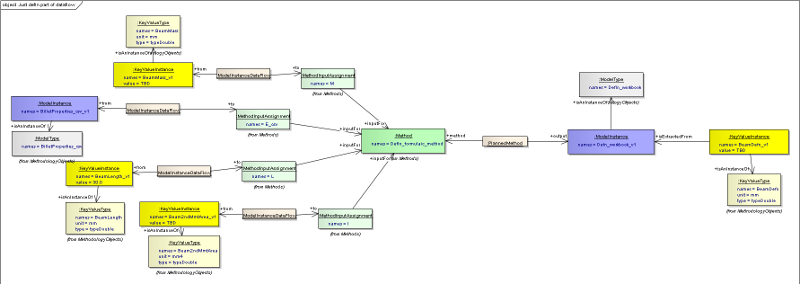Methods Data Flow¶
Overview¶
This page describes how the data flow for different usages of methods is defined using the method definition as described on the Method Definition page.
Introduction¶
Data Flow as defined by a Collaborative Model Template¶
A Collaborative Model Template can be used to define, for a particular case, how one model type is derived from another. (For more on templates, see Templates and Instances).
SysML Documentation¶
For more information see SysML - Collaborative Model Template
Data Flow as defined by an Associative Model Network¶
The data flow for an Associative Model Network is very similar to that for a Collaborative Model Template as described above. Collaborative Model Template used ModelTypeDataFlow objects to link the ModelType inputs in the CMT network to the input assignments for a method. The Associative Model Network has a similar object called ModelInstanceDataFlow that performs the same role, linking the ModelIntances in the AMN network to the same input assigments for the method. The data flow objects are located by using the “flows” relationship from the ModelInstanceIsDerivedFrom object to the data flow objects.
SysML Documentation¶
For more information see SysML - Associative Model Network