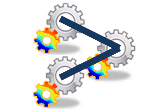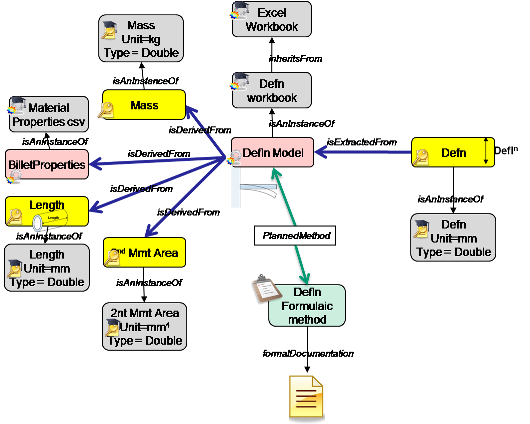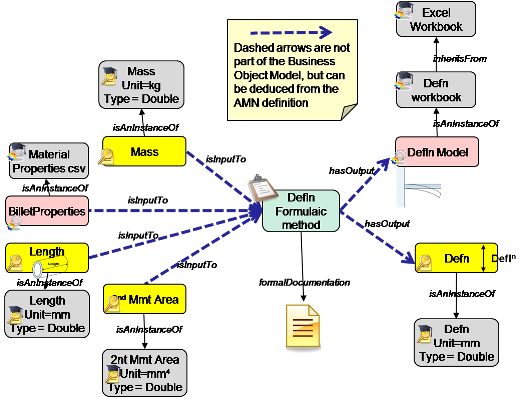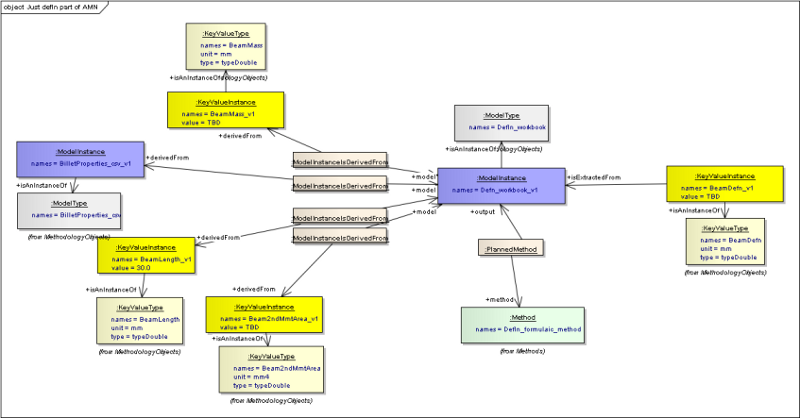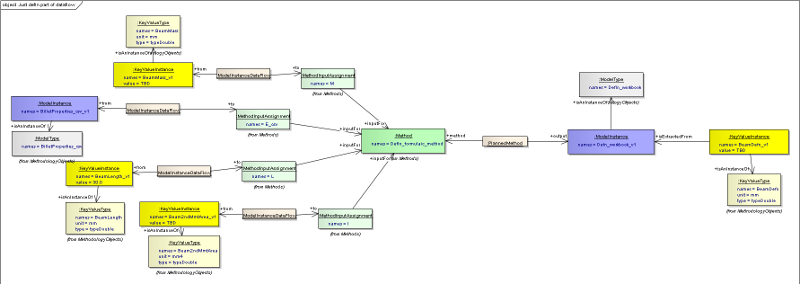Associative Model Networks and Workflows¶
Associative Model Networks and Workflows¶
This page describes the differences between Associative Model Networks [AMN] and Workflows. It explains why the AMN is used as the primary information stored by the Business Object Model, and how the workflow is an alternative view of this information.
Associative Model Network [AMN] Definition¶
An AMN is a container that identifies the elements that together comprise a set of “results” for a study (see Study Management for more details on studies). It includes the audit-trail of what is to be done, and what has been done.
Each element in the AMN has an understanding of its dependencies (what it is derived from), and so it makes up a network of associative models. The primary focus is on the product information.
Workflow Definition¶
A workflow shows how information flows through processes. For each process step it records the inputs and the outputs.
It also can include some sequencing information. The primary focus is on the process information.
Advantages of using the AMN as the primary information¶
An Associative Model network uses a model based approach, and the advantages are:
- The process elements do not have to be specified. Sometimes these are not known (e.g. for new development, or for a process that is informal or not automated), and only the model dependency needs to be recorded.
- The information for a model dependency is “owned” by the model, (i.e. the relationships are from the model to the inputs, not from the inputs to the model). This means the owner of the model is in control of its dependencies.
- There can be a choice of process elements, and these can be switched without disrupting the network view.
- The resultant network is a set of product information with dependency audit trail which can directly be used for archiving
The information surrounding the elements in an AMN implies a process flow, so a workflow could be visualized from the information.
This is illustrated below with images from the Very Simple Example.
Note
The network views are a simplification, and do not show all the elements needed to define an Associative Model Network An example including all the elements is shown at the end of this page.
Sometimes however specific sequencing instructions are needed (e.g. do not execute two specific processes at the same time). These are added to the AMN as a sequence element.